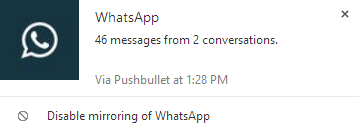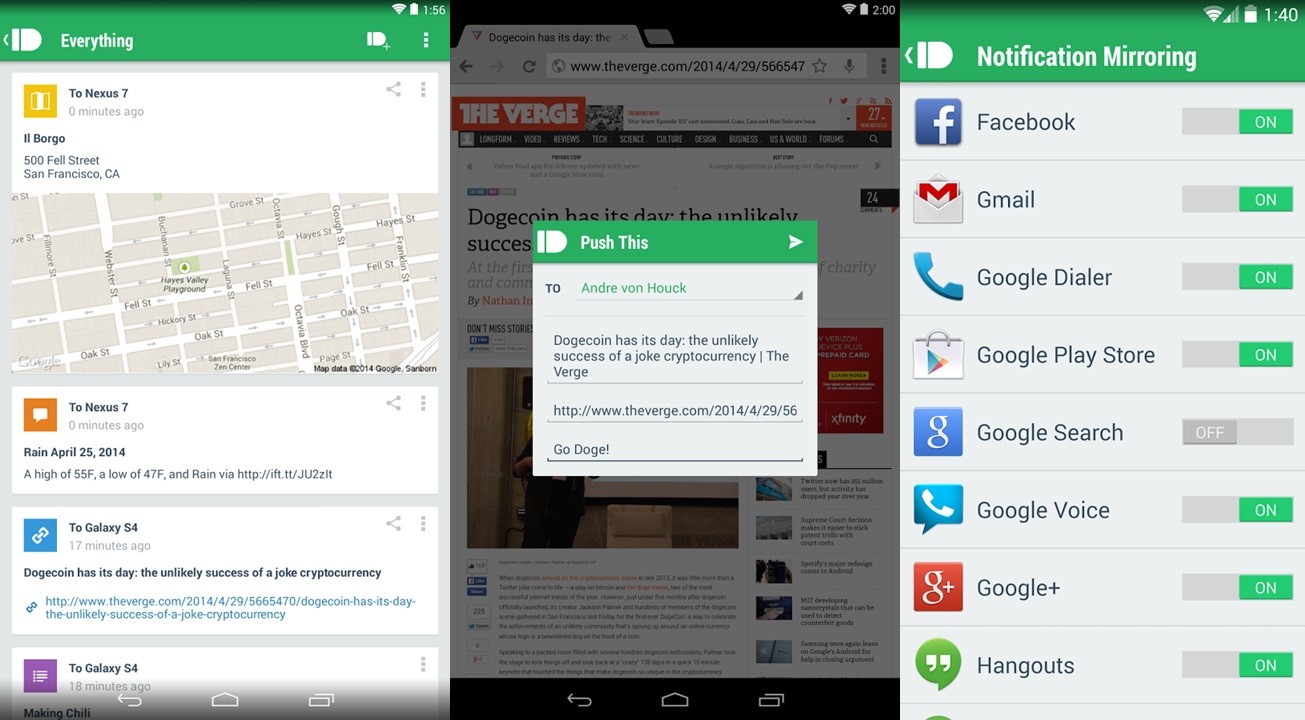Managing multiple devices and their notifications at a time is a kind of hiccup when you’re in serious work. It would be easy to get all your notifications on a single device and saves a lot of time, What if that the receiving device is a PC? — It’s a way lot cooler than you can imagine. Suppose you need get notification on your parent’s device so that you won’t miss any important message that they ignore or if you are a parent, and want to monitor your child’s Social networking traffic — everything at one place with the multi-platform app Pushbullet.
Pushbullet is a multi-platform that is current available on IOS, Android and on Windows platform in the form of Add-ons for the Chrome and Mozilla browsers. The app lets you share the notifications of any of of the device to any desired device. Pushbullet allows cross-platform notification sharing which allows you to send notifications of your Android device to others devices like to your PC which possibly runs on Windows.
The app has a wide range of options that let’s you share a vast amount of information from your PC to your Android device easily. The app mainly functions in two ways — One, using the Notification Mirroring Service that is available in the Android Operating system (The app asks to enable this service on first usage) to send the notification mirror to another device. The second functionality is by using the Pushbullet Website that lets you send data to your Android device from your PC.
► Click here to visit Pushbullet Website
On the PC end, the Pushbullet services can be availed by using the Chrome or Firefox extension. On our personal choice we would recommend the Chrome extension as it provides a rich notification system as well as you can dismiss the notifications right from your Chrome browser. Firefox also provides a similar service but it is inferior to Chrome’s rich experience. You can download the Pushbullet extensions for Chrome and Firefox from the links below:
► Click here to Download Chrome’s Pushbullet extension
► Click here to Download Firefox’s Pushbullet extension
Once you got Pushbullet on all your devices, it is simple to manage your tasks. Just sign-up to the Pushbullet service, and once registered your device will be listed on the devices column. You can now share all your data between your PC and Android device in one click. Here are some of the functions that Pushbullet supports:
- Send a message: You can simply share messages between your devices.
- Send links between devices: You can share links of websites between the devices.
- Share an address: The app lets you share an address that will open in the Map application directly rather than manually switching apps for searching.
- Send a To-Do list: You can send a list of items to be done in the form of a To-do list.
- Share files between devices: You can share pictures and files just in a click.
Pushbullet also appears in all the other apps as sharing medium. You can just share anything by selecting the Pushbullet option in any app. Like-wise on the PC, it is just as simple as a right-click. Just right click anywhere on a webpage on your Chrome or Firefox browser and share immediately with Pushbullet option.
IFTTT also supports Pushbullet to some of its channels so that you can easily push notes, links, files, addresses, and more to your Android and iOS devices from the web. If you are new to IFTTT check out our exclusive page on IFTTT from the link below:
► IFTTT: Make Internet automagically work for you
You can also browse the entire Pushbullet channel on IFTTT from the link below:
See the app in action
https://http://www.youtube.com/watch?v=jFLEM46Vltk
Few Screenshots:
You can download the Pushbullet app from the Playstore link provided below:
The Good:
- Wide functionality
- Cross-Platform support
- Easy sharing and vast compatibility to other apps
The Bad:
- Nothing yet